Step 1: Download IPTV Smarters Pro for Windows
- Open your web browser and go to the official IPTV Smarters Pro website.
- Navigate to the “Download” section or directly visit the IPTV Smarters Pro for Windows download page.
- Click on “Download for Windows” to start the download of the
.exeinstallation file.
Step 2: Install IPTV Smarters Pro on Windows
- Once the download is complete, open the downloaded
.exefile to begin the installation process. - Follow the on-screen instructions to install the application.
- After installation, launch IPTV Smarters Pro from your desktop or Start menu.
Step 3: Set Up IPTV Smarters Pro with Xtream Codes
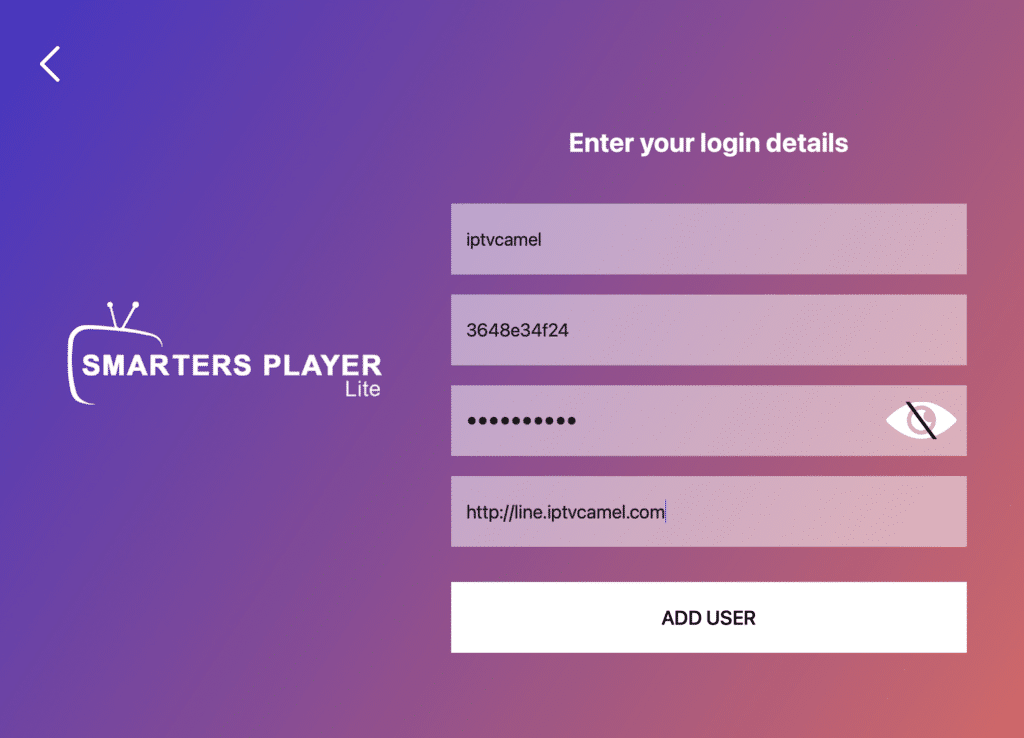
- Open IPTV Smarters Pro on your Windows PC.
- You will see a welcome screen. Click on “Add User” or “Add New User”.
- Select “Login with Xtream Codes API”
- Enter the login details that we sent you via Whatsapp or Email
